How to display a shortcut icon on the home screen of your smartphone
By displaying a shortcut to our website on your home screen
You will be able to access our website more easily.
[In case of iphone (safari)]
1. Start your browser (Safari), search for DiBEG, and open our website.
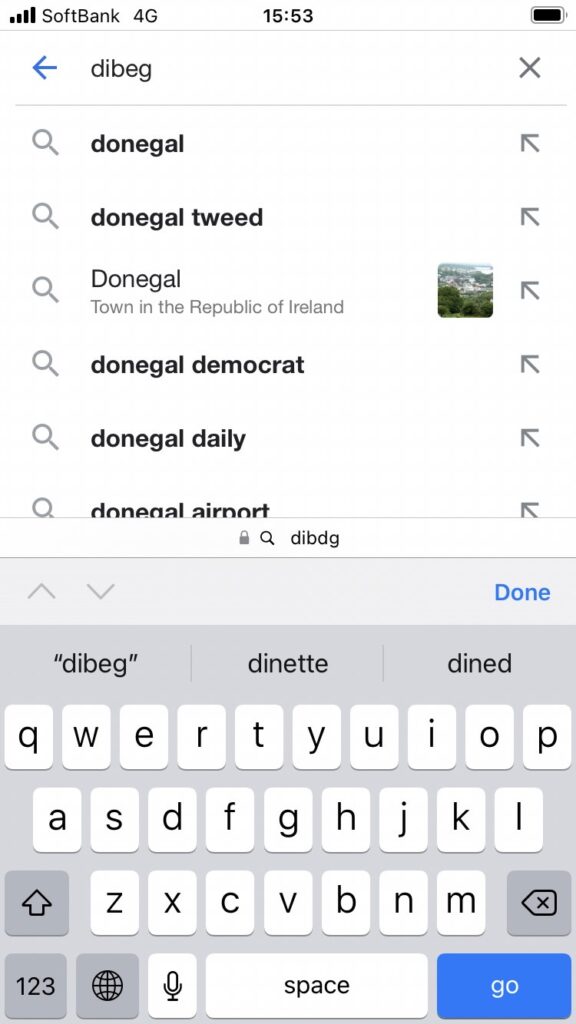
2. Tap the “Share icon” at the bottom of the screen to display the “Share Menu.
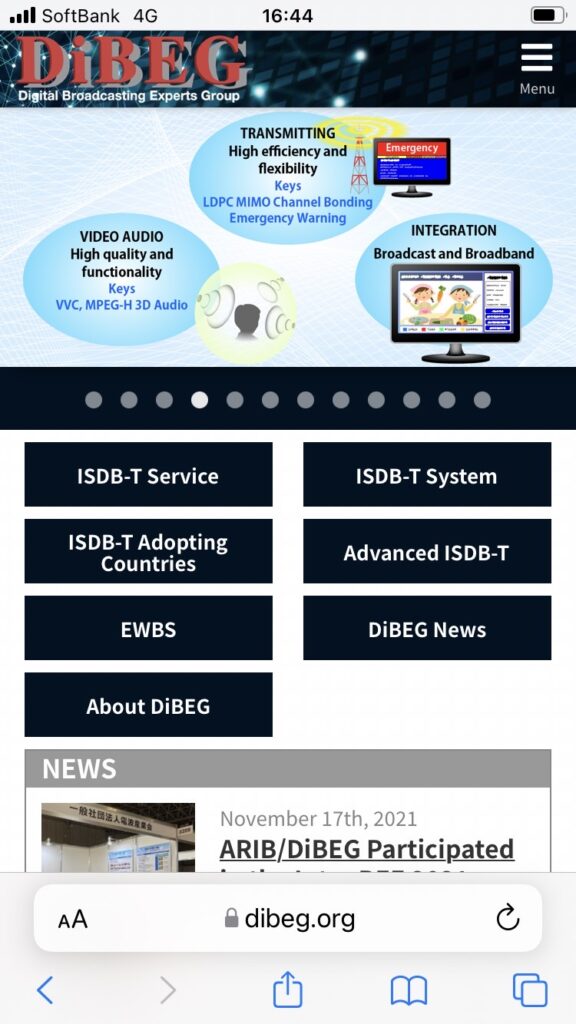
3. Tap “Add to Home Screen” from the menu.
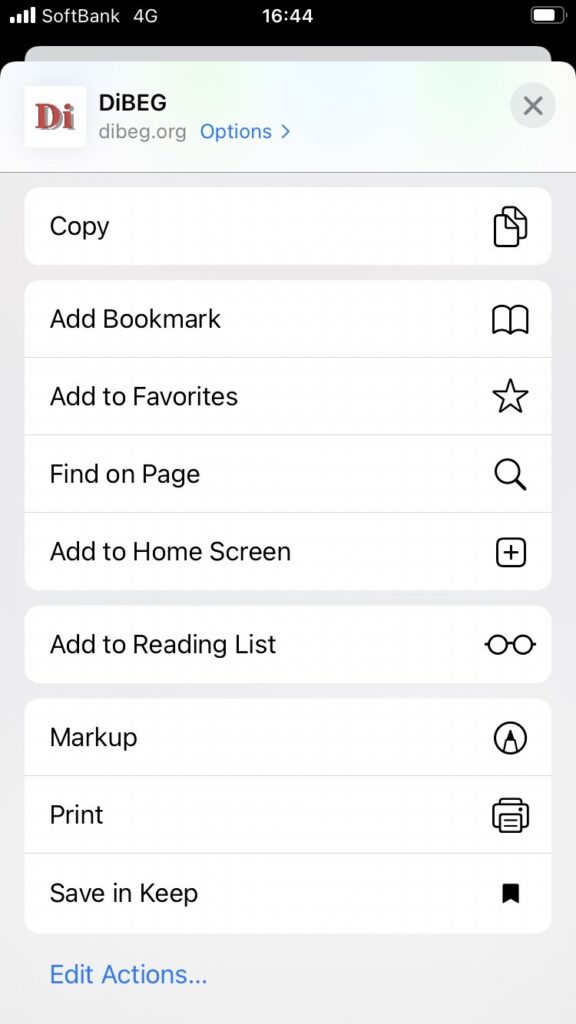
4. Tap “Add” in the upper right corner.
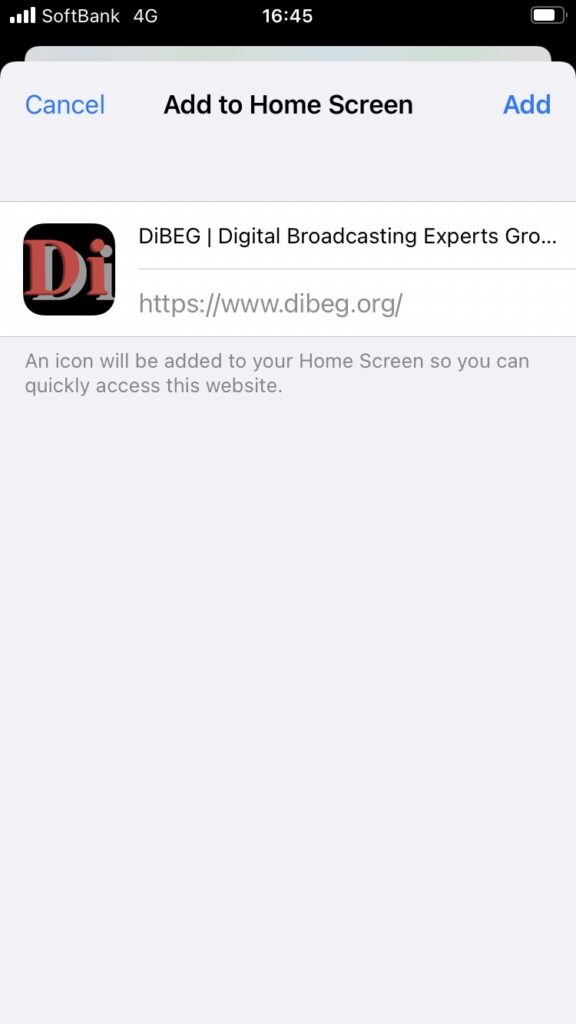
5. The icon will be added to the home screen.
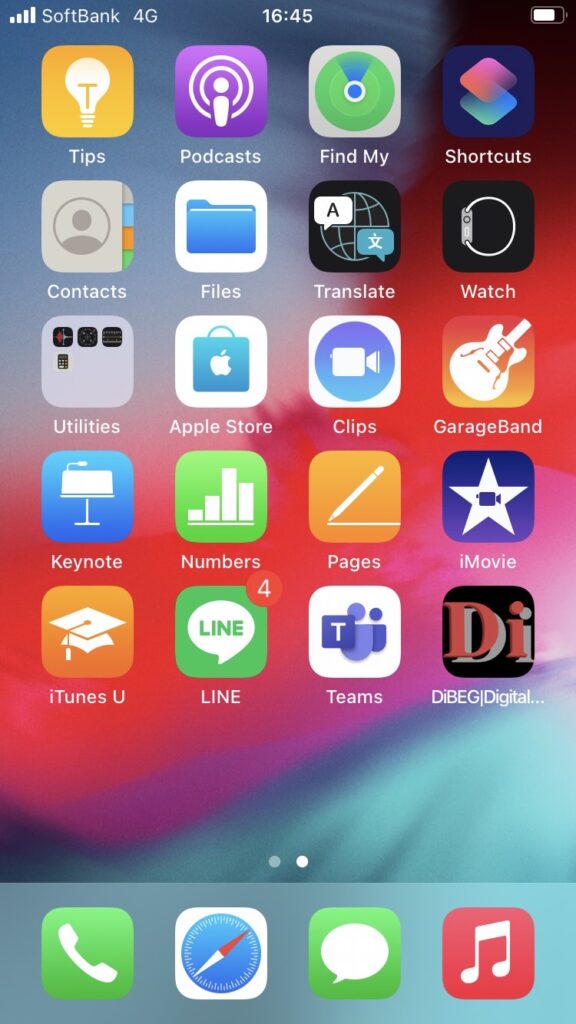
[In the case of Chrome]
1. Start your browser (Chrome), search for DiBEG, and open our website.
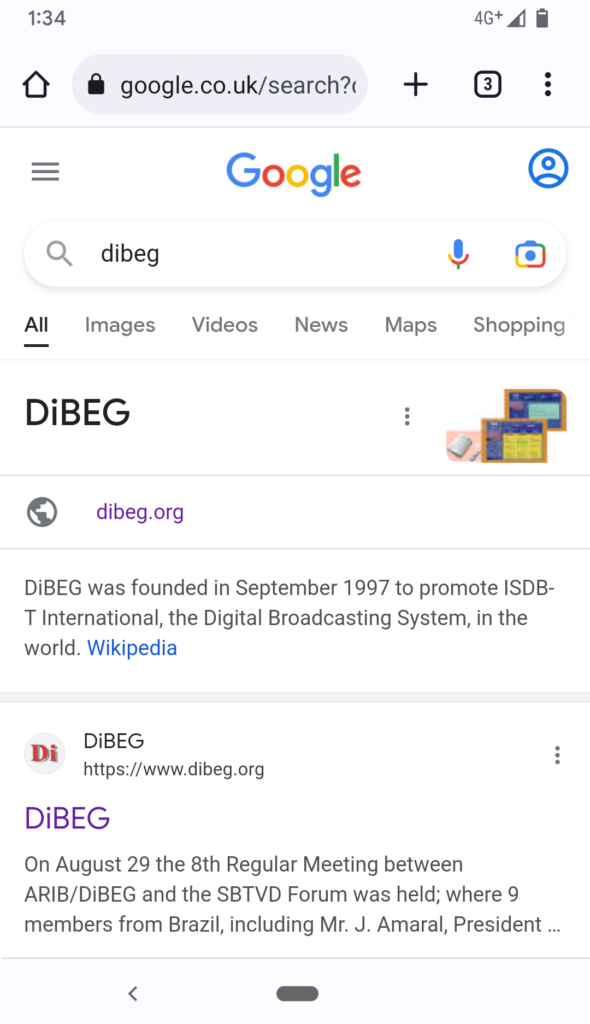
2. Tap the “︙” (three vertical dots) in the upper right corner of the screen to display the menu.
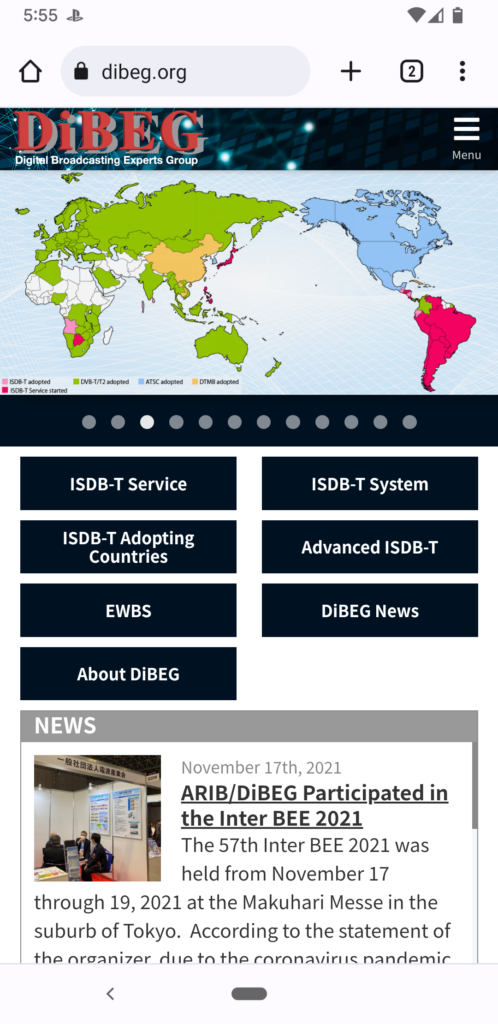
3. Tap “Add to Home Screen” from the menu.
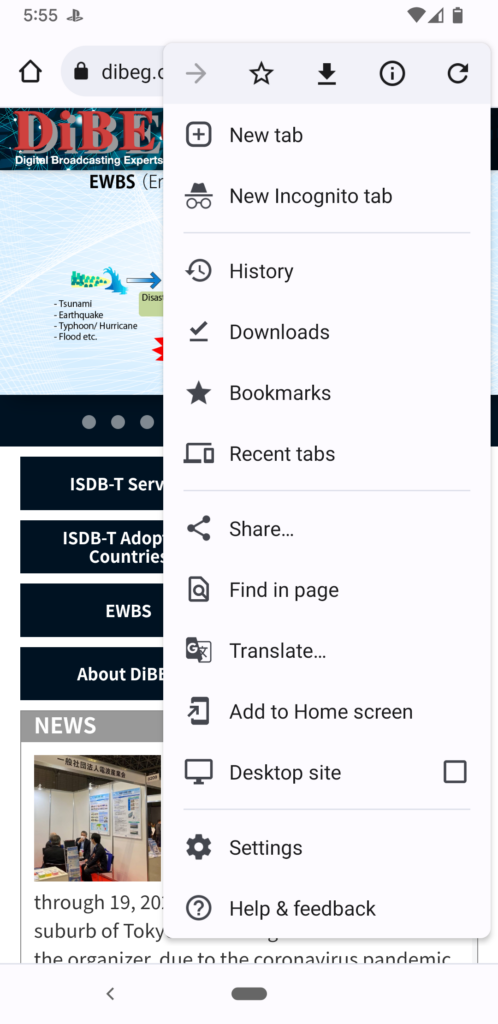
4. Tap “Add”. (It will be confirmed once or twice)
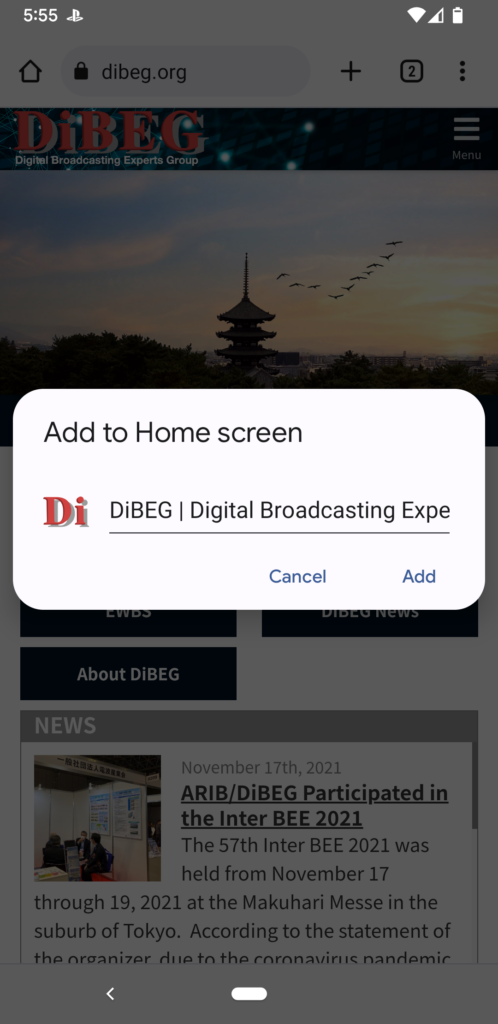
5. The device will be added to the Home Screen.

